Today we’ll be providing some guidance on how to host a virtual conference and offer tips on the best virtual event platforms. The reality is that virtual conferences will continue to play an important role in how people learn, network, and present at events long after the pandemic is over. We are certainly looking forward to resuming our offline program at full speed. However, we will continue taking advantage of the fantastic benefits of virtual conferences.
Recommended reading: Covid-19 is a chance to create a new model of knowledge transfer
Let’s dive in.
How to Host a Virtual Conference
Step 1: Develop a conference program and invite speakers
You start off the same way you always do – putting together the agenda by identifying relevant topics and recruiting speakers. The advantage of hosting a virtual conference is the fact that you and your speakers are no longer limited by the geographical location. Anyone, from anywhere in the world, can present at your event as long as they have a stable internet connection.
Step 2: Pick out the best virtual event platforms for your needs
Picking the best virtual event platform depends on the size of your event, your budget, and the features you are looking to utilize. For example, Hopin allows you to sell event tickets, analyze event data, and offer your attendees a number of interactive tools like a live chat function and breakout rooms. Run The World platform gives event organizers an opportunity to host a virtual cocktail reception. ConSoft is an end-to-end solution that allows you to upload materials for attendees to access, manage your registrations, and more.
Such virtual event platforms as Zoom and Google Hangouts might be a better fit for those looking to either host a smaller event or have a more limited budget.
Step 3: Advertise your virtual conference
Use all the same channels you would normally use for an offline event. This includes email marketing campaigns, paid advertising, search engine marketing, media partnerships, affiliate marketing, etc. However, keep in mind that you can now vastly increase the scope of your promotional efforts. You are no longer limited by the geographical location of your event. So, expand the circle of people you are targeting.
Step 4: Test your tech
Even the best virtual event platforms can glitch if set up wrong. Check, double-check, and triple-check everything! Do test runs, train your speakers on how to use the platform, and learn its every single aspect. There really is no such thing as being overprepared when it comes to hosting events, be they in-person or virtual ones.
Step 5: Host your event
When the day arrives, make sure you have enough staff support to manage the event. The bigger the event, the more people you will need. Make sure you have clearly assigned roles. For example, someone in charge of moderating the chat, another person for technical issues, a third person to keep track of speakers, and so on.
Step 6: Do your post-event attendee care
Any event, be it online or offline, should strive to strengthen and expand a network. This, in turn, requires engaging your attendees before, during, and after the event. Make sure to send them the conference materials as soon as the event is over and keep them updated on relevant industry developments long after the event.
Best of luck! We hope your event will be a smashing success!






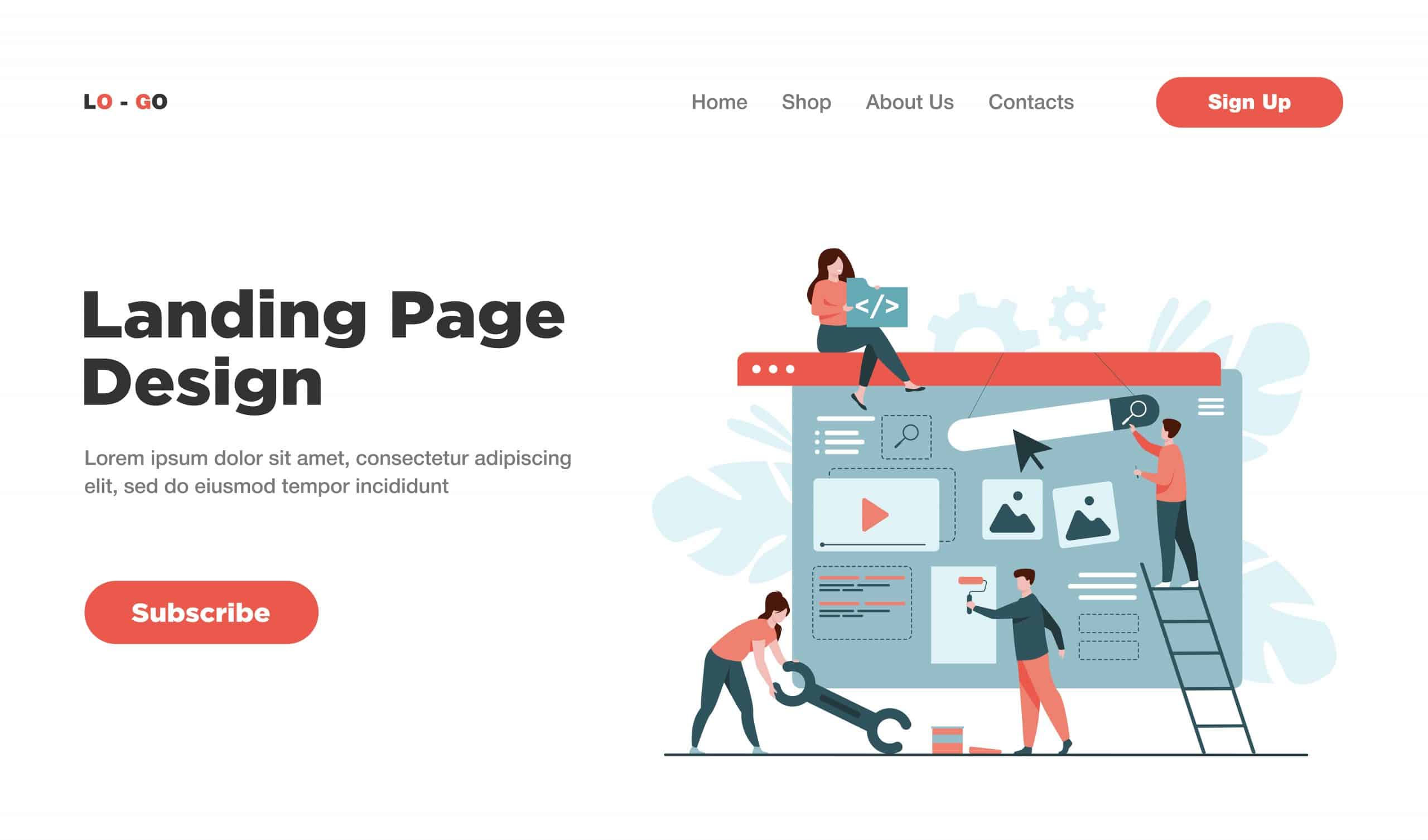





0 Comments